Widget tooltips
Using the TooltipMixin allows you to add a tooltip to any widget. This is
best illustrated with a simple example:
from libqtile.widget import TextBox
from qtile_extras.widget.mixins import TooltipMixin
class TooltipTextBox(TextBox, TooltipMixin):
def __init__(self, *args, **kwargs):
TextBox.__init__(self, *args, **kwargs)
TooltipMixin.__init__(self, **kwargs)
self.add_defaults(TooltipMixin.defaults)
# The tooltip text is set in the following variable
self.tooltip_text = "Tooltip message goes here..."
# Add an instance of TooltipTextBox to your bar
# e.g. TooltipTextBox("This space available for rent.")
When you hover your mouse over the widget you will see a message appear after a short delay:
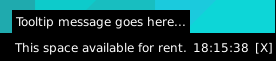
See the reference page for instructions on how to customise the mixin.